 |
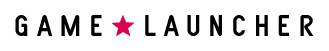 Home | News | Screen Shots | Downloads | Documentation Support | Donations | Tools | SourceForge | Credits |
| www.dribin.org > Dave > Game Launcher > Documentation > FAQ |
 |
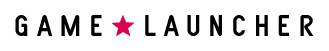 Home | News | Screen Shots | Downloads | Documentation Support | Donations | Tools | SourceForge | Credits |
General Questions:
Q 2: When I run MAME, the screen goes blank and it hangs until I press a key.
Q 3: Why does the the text flicker and how do I stop it?
Q 1: When I launch a game, the screen goes black, flickers, and then returns back to Game Launcher with nothing happening.
A: This is usually caused by a configuration error. Game Launcher tries to run the game, but the command line is wrong. Thus, it returns right away as if the game has finished. Double check your emulator's configuration file for path errors, typos, etc.
For versions 0.9.7 and later, the command line used is written inside the glaunch.log file(s). If this does not help, try setting the debug configuration variable to yes inside galunch.cfg.
For version 0.9.6 and earlier, this "backdoor" method allows you to see the actual batch file run by Game Luauncher. Instead of running glaunch.exe, run Game Launcher from the command line like this:
_gl32.exe 0xdead 0xbeef
Then, choose a game that is causing problems. Instead of running the game, Game Launcher will quit right away. There should also be a file named runit.bat. Inspect this file and look for any errors. You can even try editing this file and running it by hand until you figure out the part of the syntax that is causing problems.
Q 2: When I run MAME, the screen goes blank and it hangs until I press a key.
A: Often this means that MAME is waiting for an interactive answer to your sound card type. Game Launcher must be able to run MAME without user intervention. Try setting the sound card type either in mame.cfg or as a global option with Game Launcher.
Q 3: Why does the the text flicker and how do I stop it?
A: This is typically caused by a buggy DOS video driver. Try upgrading your video driver. If that still does not help, Try setting the animation_method configuration variable to 0 in your glaunch.cfg file. If that still doesn't help, try setting the use_vsync configuration variable to no as well.